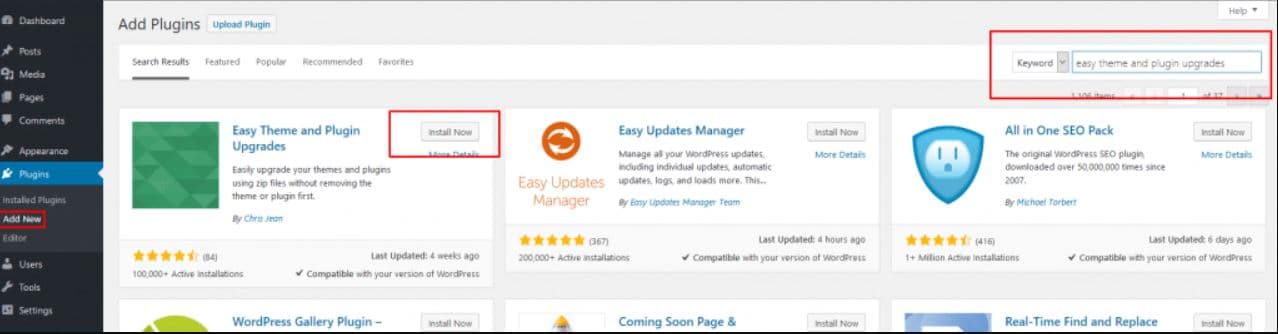How To Update GPL Theme & Plugin?
How To Update WP Theme & Plugin?
- Go to Plugins → Add New page
- Type the name of the plugin in the search field:- easy theme and plugin upgrades
- Click on the Install Now button
- Click on the blue Activate button
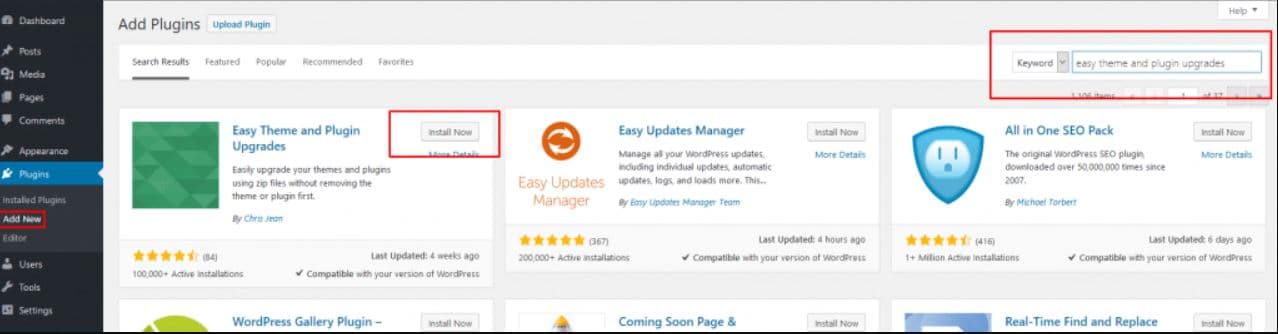 |
| Easy theme and plugin Upgrades |
Install the New Version:-
- Download and Install Free Easy Theme and Plugin Upgrades plugin on your WordPress website for hassle-free and fast updates.
- Activate the above-mentioned plugin.
- Download the new version of the plugin or theme you want to update from FreeEveryThings.
- Log into your WordPress Admin Panel / Dashboard.
- Go to Plugins > Add New in case of plugin OR Appearance > Themes > Add New in case of theme.
- Click the Upload Plugin or Upload Theme button, as the case may be.
- Select the zip file with the new plugin or theme version to install.
- Click the “Install Now” button.
- After the process is successful, press Activate plugin or theme.
- Done.